Do you have a question? Want to learn more about our products and solutions, the latest career opportunities, or our events? We're here to help. Get in touch with us.
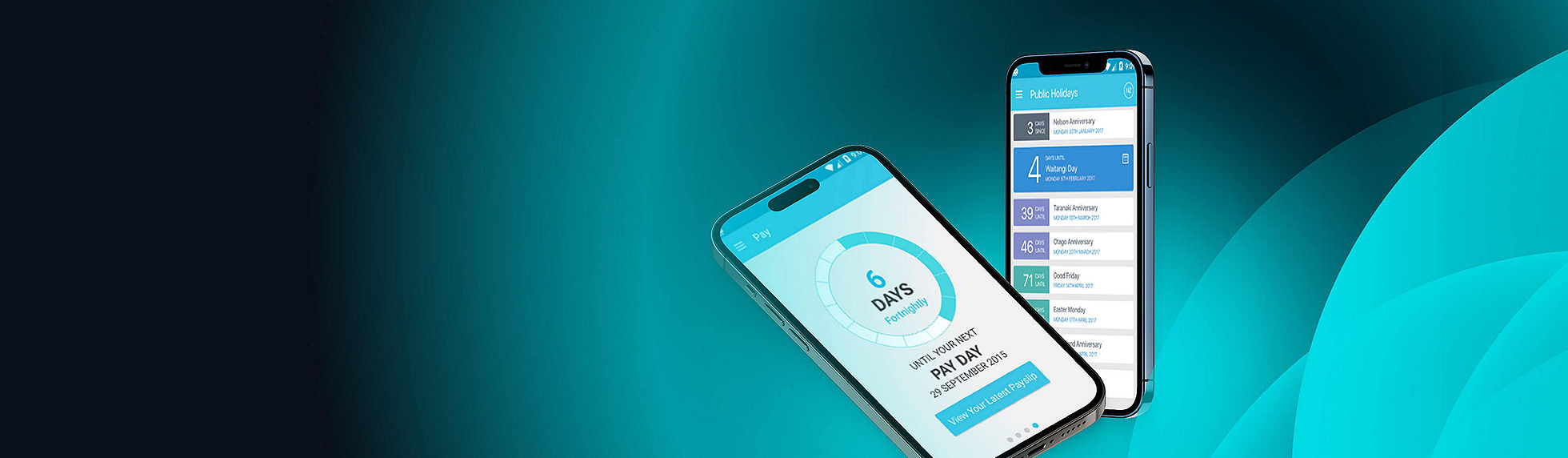
Do you have a question? Want to learn more about our products and solutions, the latest career opportunities, or our events? We're here to help. Get in touch with us.
We've received your message. One of our experts will be in touch with you soon.
We know how important anytime access and control of personal and pay-related information is to your employees. We've developed MyPay — a comprehensive mobile application that supports on-the-go payroll processing and employee access.
Your staff can instantly access their details including applying for leave, receiving their pay notification, or checking out the next public holiday, all on the go.
MyPay provides a range of functions and information for employees that are pay-related. It can be used by employees of organisations who use Datacom’s enterprise payroll software DataPay and our outsourced payroll services EasiPay to pay their staff.

Empower your team to manage leave and their health by booking a break on the go.

Empower your team to manage leave and their health by booking a break on the go.
Important information like tax, expenses, and public holidays are easily available to the employee.
No more manual paper payslips, changes can be made to files instantly and reduce associated costs with legacy processes.
Printed payslips can present a security risk and can be easily lost.
All leave is never lost and always recorded.
Receive notifications for leave requests, sick days from home, and updates to new contact details.

Your data and information are important to us. Here are some ways Datacom keeps your information assets safe:

Datacom also implements security best practices to international standards, resulting in our pay systems and data centres achieving other third-party certifications:
No. Please contact your organisation's payroll administrator to do this.
Yes, you can. Enable Touch ID in the app's settings.
MyPay app is registered to your username. If this changes you'll need to clear the app's cache, or uninstall and reinstall the app, and set up your MyPay again using your new username.
By default you can see your annual leave balance on the Leave screen. If you would like to see any other leave balances, click on the scale icon at the top right hand corner of the leave screen.
MyPay app is only available in App Store and Google Play Store for limited countries. If you are unable to see it, then it means the app hasn't been released in the country your phone is registered in.
You can deregister the old device for multi-factor authentication (MFA) using Direct Access. You can also contact your payroll administrator to ask them to deregister the old device.
If your phone has been set up as two-factor authentication, you may use the security questions you set up to log in.