Do you have a question? Want to learn more about our products and solutions, the latest career opportunities, or our events? We're here to help. Get in touch with us.
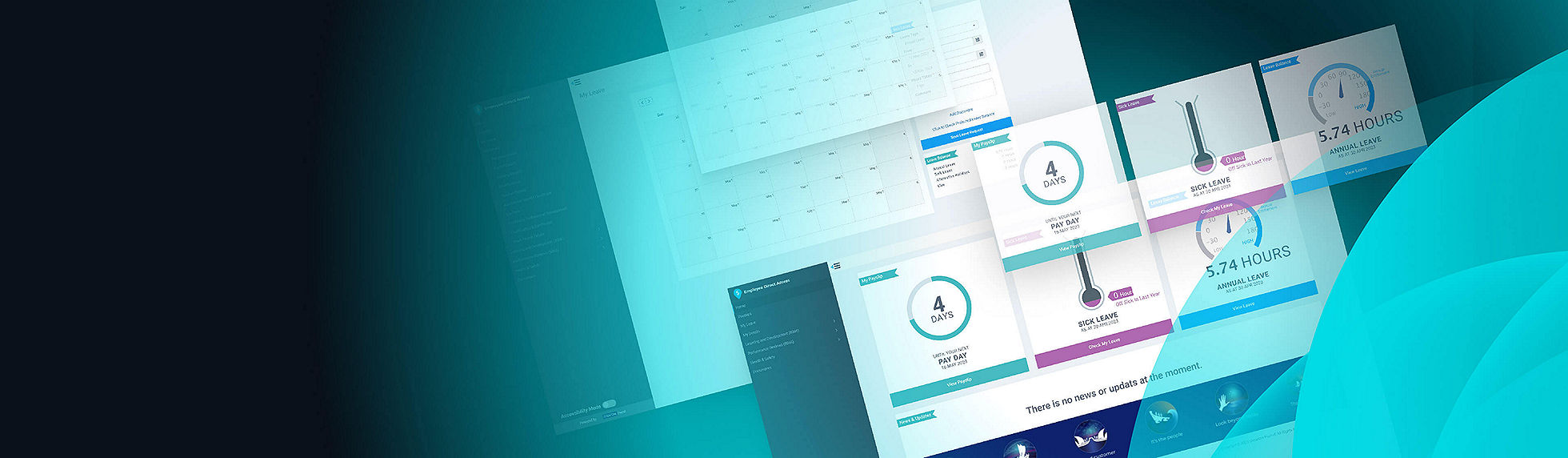
Do you have a question? Want to learn more about our products and solutions, the latest career opportunities, or our events? We're here to help. Get in touch with us.
We've received your message. One of our experts will be in touch with you soon.
Direct Access is our employee self-service payroll portal that makes payroll easier, faster, and more accessible for your organisation anywhere, any time. It's split into three key areas: employee, manager, and payroll admin. Each area allows users to carry out their assigned actions.
It empowers employees to take ownership of their personal files, pay details, and leave. Direct Access is simple to navigate and intuitive. It can be used effectively by employees without training.
It requires no extensions for standard browsers and is responsive for mobiles. Direct Access widens the usage of the DataPay payroll application beyond the payroll team. All managers and employees within the organisation can use Direct Access.

Direct Access is responsive and compatible with a wide range of devices. This includes laptops, tablets, and mobiles. It's simple to use and requires little training.

Direct Access is responsive and compatible with a wide range of devices. This includes laptops, tablets, and mobiles. It's simple to use and requires little training.
Employees and managers can enter and approve a lot of the information themselves. Payroll and leave information is available to employees. This means valuable time goes back to payroll administrators.
Everything can be done online. There's no need for paper leave forms or timesheets. This removes the risk of this information not getting into payroll.
Widens usability of DataPay and allows for secure business reporting on all employee and payroll related functions.

Google Chrome 31 or newer, Mozilla Firefox 34 or newer, Safari 7 or newer and Microsoft Edge.
Once the employer has set you up in the payroll system, an activation link should be sent to the employee to set up their account.
Click the ‘Forgot Password’ link on the DA login screen and follow the steps to get a new link.
Users have 48 hours from when they received the email to activate their account. After 48 hours the link expires. If this is the case ask your payroll administrator to send you another activation link.
All payslips are password protected to ensure the safety and security of our clients. To access your payslip simply enter your Direct Access password.
Note: Once Datacom has distributed payslips we are unable to update the associated password. All payslips will be protected by the password that existed at the time of distribution. If you have updated your password during or after the distribution date only subsequent payslips will inherit the new password.
Payslips distribution begins at 6:30pm on your company’s Direct Credit Date. What this means is there may be a delay between receiving your payslip and receiving your pay. If there is a significant delay between the two (24 hours +) contact your payroll administrator.
Yes.