Do you have a question? Want to learn more about our products and solutions, the latest career opportunities, or our events? We're here to help. Get in touch with us.

Do you have a question? Want to learn more about our products and solutions, the latest career opportunities, or our events? We're here to help. Get in touch with us.
We've received your message. One of our experts will be in touch with you soon.
It is true that the cloud is one of the most powerful change-tools of our time. Yet it takes more than a revolutionary platform to make positive impact. People make change. People like you.
In seeing the world through the cloud, no matter how you choose to adapt it, with the right transformational partner and cloud service provider like Datacom, you’ll be set to resolve today’s challenges, while you build future capabilities. You’ll be ready to realise ambitions, confidently making your impact, your way. And you’ll be resourced to transform the way your teams work and the ways your customers experience you. You’ll grow innovation, organisational resilience and see ways to embrace sustainability while you make it pay dividends for your people, for the planet and for your business performance.
Our customers are solving some of the most exciting challenges in their industries and communities.
With a 1,000+ strong team of local Datacom cloud-certified specialists on their side, they drive positive impacts right across their organisation (and beyond), while controlling their costs and resources. They work with us to adapt the right cloud solutions and operating systems for their bespoke success strategy, and to maximise the positive impact that technology has right across their ecosystem.
Together, we help them make a meaningful impact, bringing invaluable cloud depth-and-breadth and providing access to world class partners too. Specialist trans-Tasman technology teams join as needed, to strengthen and hasten the impacts that technology can make.
Success, in our view, is a partnership that accelerates ambitions, solves challenges, strengthens resilience and responds to the changing needs of your teams and your customers.
It's people helping you make more of technology.



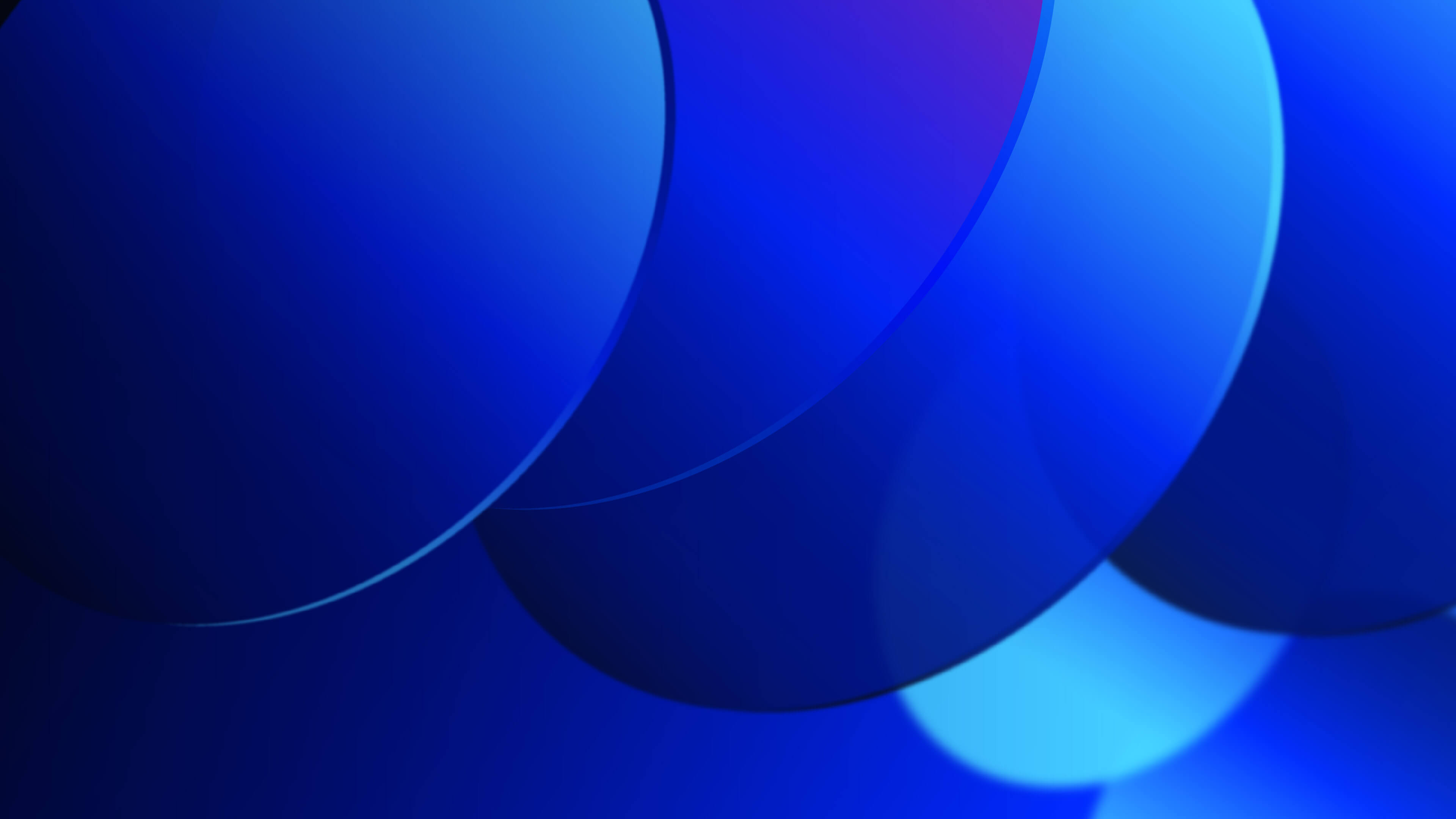
Explore related solutions and more to further support your cloud experience.