Do you have a question? Want to learn more about our products and solutions, the latest career opportunities, or our events? We're here to help. Get in touch with us.
Do you have a question? Want to learn more about our products and solutions, the latest career opportunities, or our events? We're here to help. Get in touch with us.
We've received your message. One of our experts will be in touch with you soon.
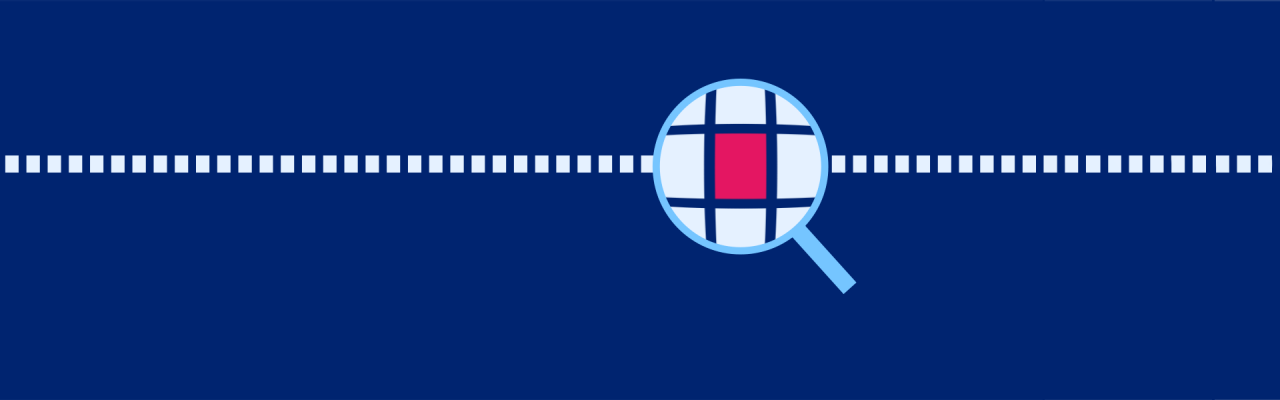
Here’s the good news — Microsoft SQL Server works beautifully in cloud environments. It's capable of handling thousands of simultaneous queries of your database and delivering reliable remote access to internal and external users alike.
As a result of the ongoing pandemic, many organisations have looked into the cost savings and operational benefits of moving SQL Server from on-premises infrastructure to cloud platforms. With the big cloud players and third-party providers, such as Datacom, offering competitive service level agreements (SLAs), ensuring business continuity during a crisis will be easier to achieve.
But, the reality is that cloud platforms operate differently to the tried and tested hardware and software environment of your on-premises infrastructure. You’ll need to understand these differences and the implications for functionality, performance, and cost.
Here’s what you can do to help smooth the way for your SQL Server database migration.
What are the mission-critical applications the organisation needs to function flawlessly in the cloud? Is your business continuity plan up to scratch? How will operating in a cloud environment change your working culture? Will equipment be decommissioned or will you need to retain it to run legacy systems? How will security and privacy policies be replicated in the cloud? These are key business decisions that will influence the nature and timing of your move to the cloud.
You need to work out exactly what you have in your existing IT environment. This will cover everything from the age and condition of the hardware to the version and patch status of software applications and operating systems.
It may help you to determine whether to migrate your databases in one ‘big bang’ operation or do it gradually, piece by piece. The latter is preferable from a risk minimisation point of view, but in the last year, many organisations were forced to migrate at speed and managed to achieve good results.
Your existing database monitoring tools will come into your own here, as will the knowledge and expertise of your database administrators who know the system’s strengths and weaknesses.
It is important to carefully compare the functionality, cost structure, and performance benchmarks of each cloud provider you are considering shifting to. Then you can compare the total cost of operating your SQL Server in the cloud to the costs related to your current state.
Most cloud providers will offer you tools to aid in your decision making. For instance, Microsoft offers a total cost of ownership (TCO) calculator to let you compare the existing costs of running your infrastructure to what your costs would be moving to the Azure cloud.
Part of the decision-making process will include comparing existing server and database licensing costs to those you will face operating in the cloud. It should also factor in ongoing management costs — what is included in your cloud plan and what remains your responsibility?
There are many logistical issues involved in moving from one environment to another. Before you migrate, your databases, which hold your precious data, may be scattered across your organisation. The move to the cloud will allow you to consolidate them into one database.
You may have sensitive financial- or health-related customer data in your possession that you will soon be migrating to a whole new environment. SQL Server is trusted as a secure environment, but making sure the integrity of your data is maintained throughout the migration process is paramount. That includes making sure your internal privacy and security policies are adhered to.
You will need solid advice, support, and documentation to help you plan for the critical migration process. Alongside support from cloud providers, you’ll need to have your ducks in a row internally.
That involves establishing a timeframe for the migration, key responsibilities for internal staff and any third-party suppliers, and planning for any expected downtime. As always, clear communication in the lead up to the migration is key to success.
At Datacom, we know Microsoft SQL Server inside out. We can advise you on your database environment, help you migrate your existing database infrastructure to the cloud, and assist you in navigating the complex world of database licensing.
We even offer a simple managed service, providing ongoing support, and maintenance of your databases and licensing so you can focus on your core business.
Get in touch to find out how your business can utilise Microsoft SQL Server with Datacom’s database management solution.
Dustin leads our SQL and SAP database practices in Australia and New Zealand. His specialisation in database management is honed from nearly 20 years in the industry.
